We have a pretty flat culture and organization at HubSpot. No vacation policy. No offices. Limited layers to the organization.
As we have grown (we're now at roughly 180 people!) natural questions like "Who should I talk to about XYZ?" are coming up from people on the team. The old way of answering these questions would be to create an Organization Chart (aka the "org chart") and show who reports to whom. Then you go to a VP or Director in the right Department and she will send you to the right person.
But that doesn't seem to fit our company and culture. We care less about who manages whom, and more about who influences whom and what areas of expertise each person has and what projects each person is working on.
So, we tried something new. We took one of our IdeaPaint walls and tried to make an "influence chart" where everyone filled out themselves and added black lines to your manager and blue lines to people who influence you. Here it is:
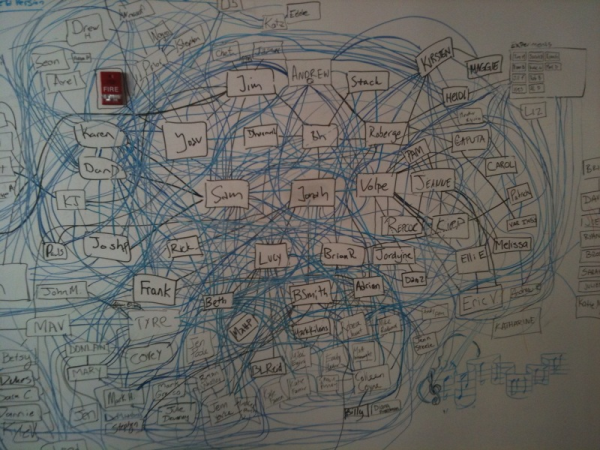
Interesting... While a cool experiment, I actually think this does not quite work, for a couple reasons. First, it is confusing and hard to decipher. Second, the lines are not directional, so you don't know the direction of influence. Third, and most importantly, because it is missing the areas of expertise. This chart is still about "who" and not about "what". We need an online system where you can type in a subject or project and get back a list of people. What might work better (and perhaps our next experiment) will be to use our internal wiki and allow people to tag themselves with areas of expertise and projects, and then make that searchable.
What do you think? What should version 2.0 of the Org Chart look like?
Free Webinar: Website Redesign for 2010
 |
Learn how to redesign your website with an internet marketing strategy in mind with Mike Volpe, HubSpot's VP of Marketing. Download the Webinar Nowand learn how to turn your website into an internet marketing machine. |
